New SimpleBlogger engine with Bootstrap responsive design.
By isendev.
Posted on 2016/08/16 20:35.
Tagged as: programming, java, springframework, bootstrap.
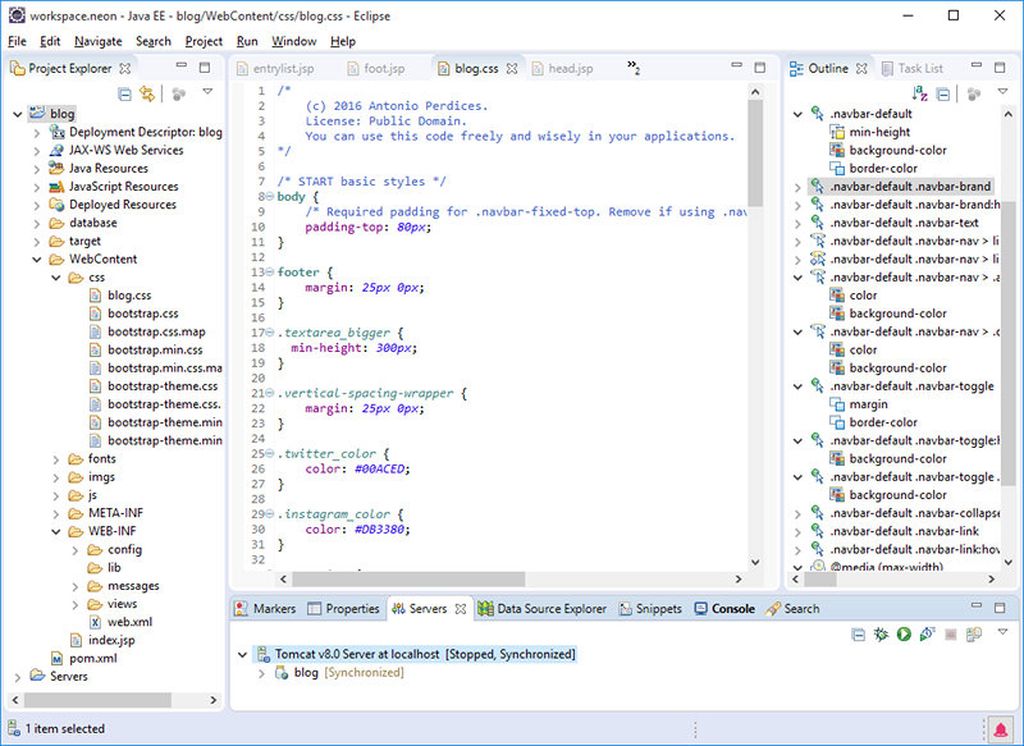
I've been really busy last months, but recently found some time to spend on this project.
As web traffic moves massively to mobile browsing, it becomes clear that my old blog design do not find any usability on this devices. So I've refreshed my Spring Framework blog engine and replaced the old CSS based frontend with a responsive Twitter Bootstrap design. A lot of changes have been done to integrate the new responsive frontend, and as Bootstrap is JQuery based, I had to get rid of my Mootools code and rewrite with JQuery accordingly. Mixing Javascript frameworks makes me uncomfortable :)
Now, the new www.isendev.com using the revamped SimpleBlogger engine is live. I hope you like it!
Feel free to browse the source code on GitHub.
Bye Moosaik.
By isendev.
Posted on 2016/01/29 21:50.
Tagged as: programming, mootools.
Unfortunately, I don't have time to adapt Moosaik to the new Instagram's API Sandbox model, and it's pretty clear that my Mootools based Instagram's browser would not pass the required review process. See Instagram's platform policy point 3:
"You cannot replicate the core user experience of the Instagram apps or web site. For example, do not build a media viewer."
Pretty clear, uh?
I'll put offline the web application in the next hour, but the source files will be available in the project page for anyone interested in snooping between lines of Mootools javascript code. I've learned a lot developing this application, so it may be useful to someone who is starting with Mootools.
SimpleBlogger Engine updated.
By isendev.
Posted on 2015/02/07 22:41.
Tagged as: programming, java, springframework, mootools.
Still here... :)
Lately I do not have much time available and this blog is a bit outdated. I hope that soon I can share some lines and photos about my current projects. Meanwhile I've updated the SimpleBlogger Engine that runs this site to use the latest versions of Spring Framework, Spring Security, EclipseLink and Mootools.
Ah! And I have just received my new Raspberry Pi 2 Model B. My precious quad-core little beast...
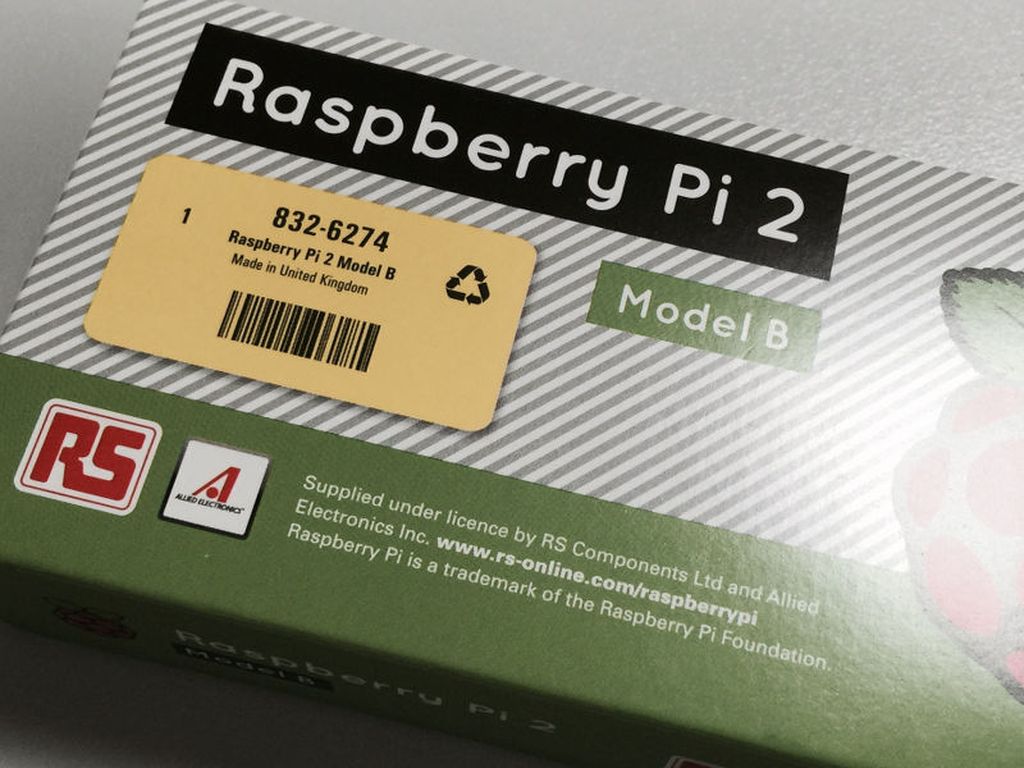
IMDB MKV file renamer: Quick and dirty Python script using IMDbPY and Enzyme.
By isendev.
Posted on 2014/06/26 23:10.
Tagged as: programming, python.
This is a quick and dirty Python script to rename video files using IMDb movie info and Matroska meta stream information. It uses my own conventions, but it may be an useful point to start your own script.
The resulting filenames are something like this:
Ocean's Eleven.(2001).x264[1080p].AC3[EN].AC3[ES].SUBS[ES][EN].mkv
To use this script, you must install IMDBpy (to retrieve IMDb movie info) and Enzyme (Matroska meta data parser) Python libraries.
Using pip Python package manager:
sudo pip install IMDbPY
sudo pip install enzyme
<imdbrenamer.py>
#!/usr/bin/python
# IMDB MKV file renamer.
# By: Antonio Perdices.
# Site: https://www.isendev.com
# 26/06/2014
import imdb
import enzyme
import os
# By default access the web.
ia = imdb.IMDb()
# Root directory.
rootdir = '/usbhdd/Unsorted/'
# Get files from directory.
files = os.listdir(rootdir)
# Loop through them.
for file in files:
# Split filename and extension.
fileName, fileExtension = os.path.splitext(file)
# Process file confirmation.
inputtext = ''
while inputtext != 'n' and inputtext != 'y':
inputtext = raw_input('\nProcessing file [' + fileName + fileExtension + ']... Continue [y/n]? ')
# print 'Input text is [' + inputtext + ']'
# File processing.
if inputtext == 'y':
# Set IMBD search string. "Enter" defaults search string to filename.
f = fileName.split('.')
searchstring = f[0]
inputtext = raw_input('IMDB Search String [' + searchstring + ']: ')
if len(inputtext) > 0:
searchstring = inputtext
# Search.
print 'Searching IMDB with [' + searchstring + ']...'
s_result = ia.search_movie(searchstring)
# Print results.
index = 1
print '(0) - ORIGINAL - ' + fileName
for item in s_result:
try:
print '({}) - Year {} - '.format(index, item['year']) + item['title']
except KeyError:
print '({}) - '.format(index) + item['title']
index = index + 1
# Title selection.
index = -1
while index < 0 or index > len(s_result):
inputtext = raw_input('Select an Title entry [0]: ')
if len(inputtext) > 0:
try:
index = int(inputtext)
except ValueError:
index = -1
# print 'Invalid entry!'
else:
index = 0
# Confirm selected title.
if index == 0:
title = f[0]
else:
title = s_result[index-1]['title']
title = title.replace('/', '').replace('\\', '').replace('?', '').replace('*', '')
title = title.replace('|', '').replace('>', '').replace('<', '').replace(':', '')
inputtext = raw_input('Title to use [' + title + ']: ')
if len(inputtext) > 0:
title = inputtext
# Confirm selected year.
year = '2014'
if index > 0:
year = s_result[index-1]['year']
inputtext = raw_input('Year to use [{}]: '.format(year))
if len(inputtext) > 0:
year = inputtext
# Get MKV Info
streamtags = ''
try:
with open(rootdir + file, 'rb') as m:
print 'Extracting MKV Metadata...'
mkv = enzyme.MKV(m)
mkvinfo = ''
# Get video stream info.
vinfo=''
if mkv.video_tracks[0].height <= 480:
vinfo = '.[DVD]'
if mkv.video_tracks[0].height > 480:
vinfo = '.x264[720p]'
if mkv.video_tracks[0].height > 720:
vinfo = '.x264[1080p]'
mkvinfo = 'Video: [' + mkv.video_tracks[0].codec_id + '][' + '{}'.format(mkv.video_tracks[0].width) + '][' + '{}'.format(mkv.video_tracks[0].height) + ']'
# Get audio stream info.
ainfo = ''
for atrack in mkv.audio_tracks:
ainfo = ainfo + '.' + atrack.codec_id.replace('A_','')
if atrack.language == 'spa' or atrack.language == 'es':
ainfo = ainfo + '[ES]'
elif atrack.language == 'eng' or atrack.language == 'en':
ainfo = ainfo + '[EN]'
else:
ainfo = ainfo + '[EN]'
mkvinfo = mkvinfo + '\nAudio: [' + atrack.codec_id + '][' + (atrack.language if atrack.language else 'None') + ']'
# Get subtitle stream info.
sinfo = ''
for strack in mkv.subtitle_tracks:
if sinfo == '':
sinfo = '.SUBS'
if strack.forced == True:
sinfo = sinfo + '[FOR]'
elif strack.language == 'spa' or strack.language == 'es':
sinfo = sinfo + '[ES]'
elif strack.language == 'eng' or strack.language == 'en':
sinfo = sinfo + '[EN]'
else:
sinfo = sinfo + '[EN]'
mkvinfo = mkvinfo + '\nSubtitle: [' + strack.codec_id + '][' + (strack.language if strack.language else 'None') + ']'
# Print stream info.
print mkvinfo
# Generate my own stream tags.
streamtags = vinfo + ainfo + sinfo
inputtext = raw_input('Use this stream tags [' + streamtags + ']: ')
if len(inputtext) > 0:
streamtags = '.' + inputtext
except (IOError, enzyme.exceptions.MalformedMKVError):
print 'No metadata found.'
# Rename.
newFileName = title + '.({})'.format(year) + streamtags + fileExtension
while inputtext != 'n' and inputtext != 'y':
inputtext = raw_input('Renaming file to [' + newFileName + ']... Continue [y/n]? ')
if inputtext == 'y':
os.rename(rootdir + file, rootdir + newFileName)